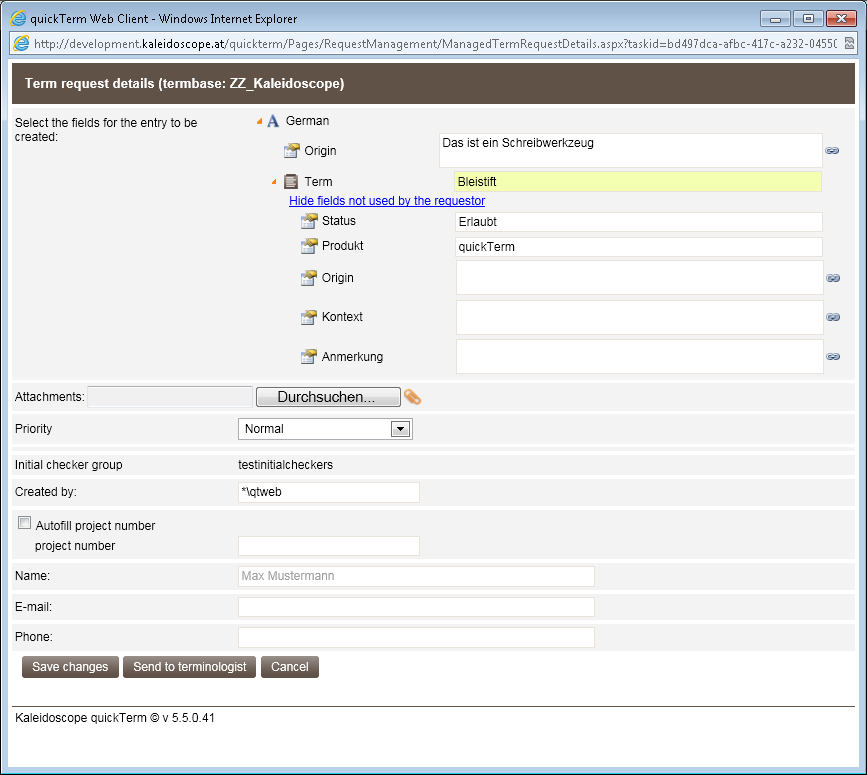Initial Checker: Special Functions
The initial checker has the right to check submitted requests (term suggestions, as well as edit and translation tasks), which may also be filtered, from a linguistic point of view before they are assigned to the (main) terminologists responsible (sometimes this role is also referred to as "linguist"). He checks the completed fields for errors (spelling, syntax, correct use of hyphens, etc.). All term suggestions are therefore first added to the initial checker's task list, provided a checker has been configured. He therefore cannot add entries to a termbase, but only forward them on to the (main) terminologist instead.
The initial checker can perform one of the following actions:
- ▪
- "Open"
- Clicking on this button opens the term request. The initial checker can now edit it, merge it with another term request, or send it on to the (main) terminologist.
- ▪
- "Send to terminologist"
- Clicking on this button will forward the term request to the responsible (main) terminologist.
- ▪
- "Reject"
- Clicking on this button rejects the term request.
- ▪
- "Delete"
- Clicking on this button deletes the term request altogether.
"Read" and "unread" tasks
In all task lists, the buttons "Mark as read" and "Mark as unread" are available. Depending on the current task, one of these is always greyed out. Unread tasks are always displayed in bold, like in Outlook. By clicking the respective button, you can change the state.
A task is automatically changed to "read" when you select it in the list. With the "Hide read tasks" option you can hide the read tasks and only display the unread ones.
"Term request details" dialog