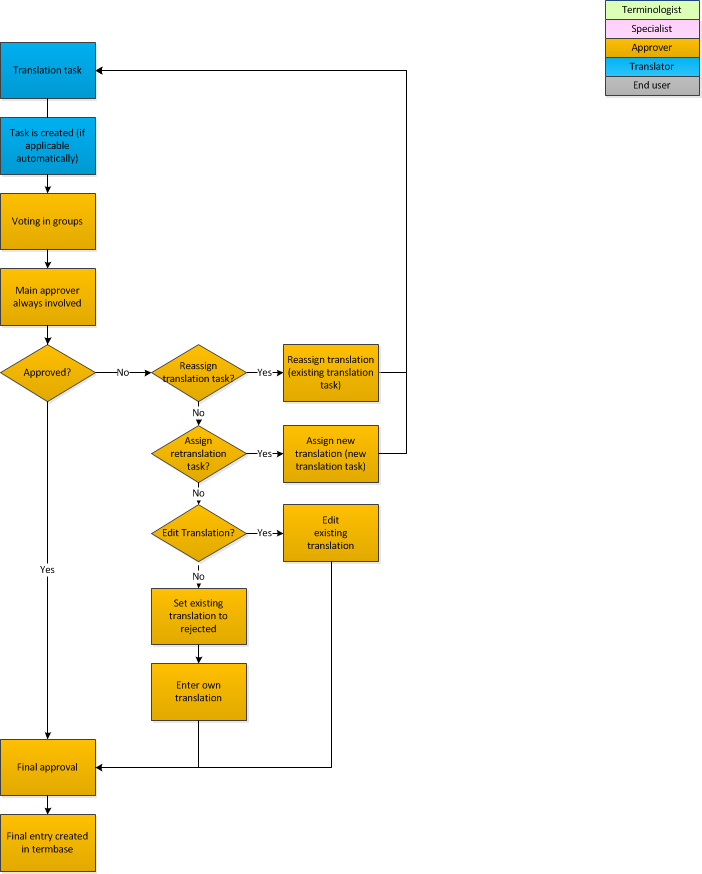Target Language Approval Workflow
"Target language approval task" workflow
The approval workflow for the target language(s) comprises a three-stage process:
- 1.
- A translator makes a translation suggestion. This is either initiated by the translator or occurs as a result of a translation task. Even the translation process itself may be broken down into several stages with a translator, reviewer and lead translator. It is possible to configure the approval process following translation (see Field Access Settings):
- –
- Optional
- When finalizing the translation task, the translator can decide whether to start an approval task.
- –
- Required
- When the translator finalizes the translation task, quickTerm automatically starts an approval task.
- –
- Disabled
- If this option is set, it is not possible for an approval task to be assigned. In this case, you should configure the translation suggestion dialog so that the approval value is also written directly to the termbase. This is done by setting the default value of the respective fields in the field access configuration (see chapter Field Access Settings).
- 2.
- The voting process is identical to that of the source language approval process.
- 3.
- Once all approvers have finished their tasks, the main approver can perform one of the following actions:
- –
- Give the final approval (button “Final approval”)
- –
- Edit the translation and then the his final approval (button “Edit translation”)
- –
- Suggest an alternative translation (button “Provide own translation”)
- –
- Request a revision of the translation suggestion (button “Reassign translation task")
- –
- Request a completely new translation suggestion (button “Assign re-translation task")
Approval for the translation is independently assigned by quickTerm as required, so, unlike approval tasks for terminologists, you cannot manually select which approver groups should be included. By default all approver groups that are assigned the relevant language are included. If you want to involve other approver groups for different types of entries, you can configure this so that it is "implicitly" linked to specific criteria, i.e., to a department or specialist area. For example, the system can be configured so that every entry allocated to department X can only be approved by approvers from that department. (For more details see the Specialization Settings chapter in quickTerm configuration).