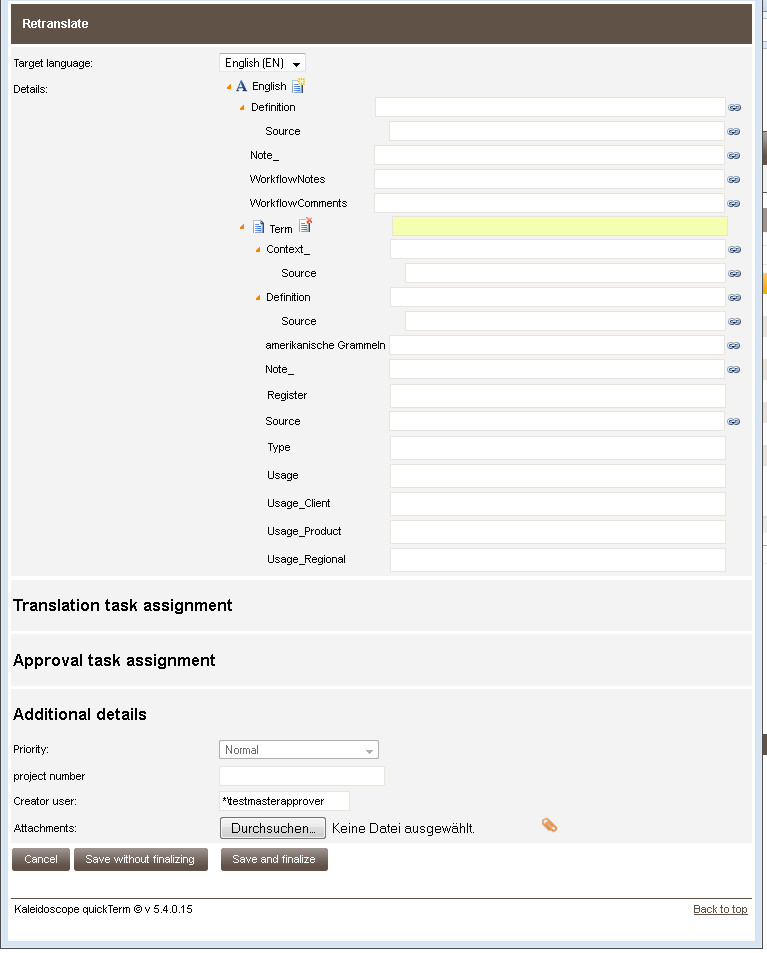Providing Your Own Translation
To reject a translation suggestion and enter your own translation in the termbase:
- a)
- Select the entry from the list on the left.
- b)
- Click "Provide own translation" to enter your own translation.
- ⇨
- The "Edit translation data" dialog box appears.
- c)
- Enter the desired translation for the entry, including as much of the additional information as you wish.
- d)
- Click on "Save without finalizing" if you do not want to approve your own translation yet for some reason (this means that apart from the key term, neither the relevant approval task nor the term usage status will be changed), or "Save and finalize". If you click the latter, final approval is granted and the "Term usage status" dialog box will then appear.
- ⇨
- The correct translation will be automatically entered into the termbase by default.
The current approval task will be closed.
"Retranslate" dialog