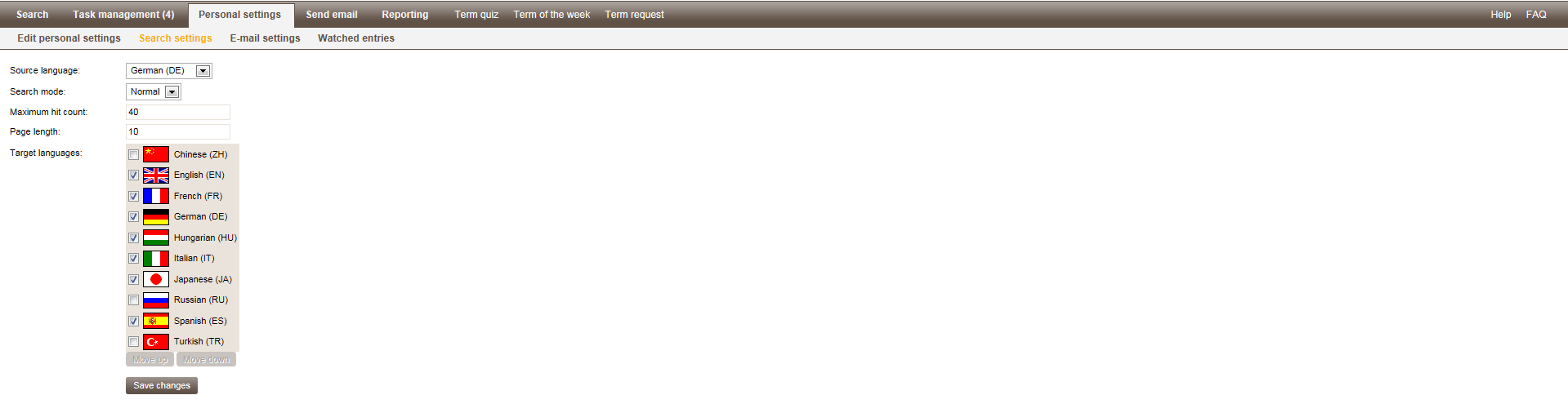Search Settings
Personal settings, Search settings
You can define the following settings here:
- ▪
- "Source language"
- This setting defines the language in which you normally search a termbase. The search results will also be shown in this language first, and then in the target languages. The languages available are the languages contained in the termbases and approved by the administrator. You can also change the source language at any time within quickTerm Client. If you are unable to select all the languages, then the administrator has limited the number of available source languages.
- ▪
- "Primary hotkey"
- This setting defines which key combination is used to launch quickTerm. To call up quickTerm, highlight a text in any application and hit the key combination. This launches quickTerm and automatically starts searching in the currently set source language. If no text is highlighted, quickTerm starts without performing a search and you can enter a search term in the search field.
- The hotkey can consist of any letter in combination with the Windows key or the ALT key. Please note that fixed combinations, such as "WINDOWS+E" or "WINDOWS+D", are defined in the system and that most applications already use ALT combinations. quickTerm checks this when a hotkey is selected and a message appears if you enter a hotkey that is already in use. We recommend using WINDOWS-T (as in "terminology") as a default, or WINDOWS-Q (as in "quickTerm").
- ▪
- "Search mode"
- This setting defines the default search mode to be used in quickTerm Client.
- –
- "Normal"
- The terms are searched.
- –
- "Full text"
- All fields in the terminology database are searched.
- –
- "Fuzzy"
- The search for terms will also retrieve "similar" terms. The advantage of this option is that similarly spelled terms (e.g., due to typing errors) are also found.
- ▪
- "Language-specific hotkeys"
- Here you can enter additional hotkeys so that the search is not performed in the currently selected source language, but in a source language you have defined yourself. For example, you can set a hotkey for searching in German and another hotkey for searching in English.
- ▪
- "Maximum hit count"
- Here you can define the maximum number of terms that are retrieved during a search. The default value is 100.
- If you set the maximum hit count significantly higher than the page length count, this can impair the search performance for fuzzy searches.
- ▪
- "Page length:"
- Here you can define the number of terms that are shown per screen in the hitlist (scroll through using the arrow button at the end of the list).
- The default value is 25.
- ▪
- "Target languages"
- This setting defines the language or languages that are also displayed in the results window in addition to the source language. The languages available are the languages contained in the termbases and approved by the administrator. You can manage the order of the target languages using the arrow buttons. This function is also available on the "Search" screen by clicking on the Target languages. If you cannot make a selection here, the administrator has already done this for you.