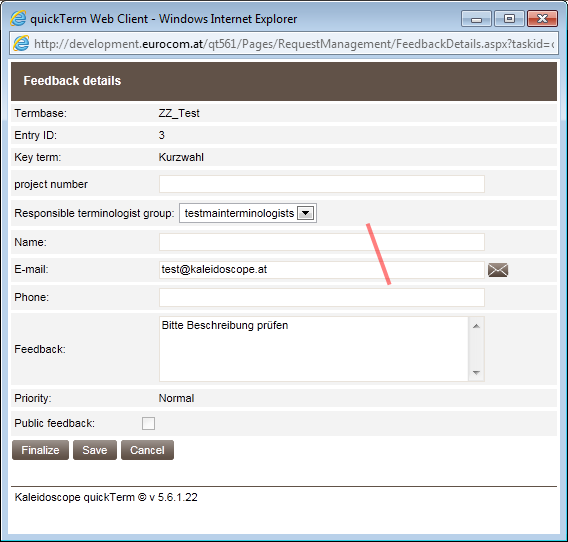Delegate feedback
"Feedback details" screen
By editing a feedback you can re-route it and delegate it to another user group. To do this, proceed as follows:
- a)
- Select the feedback in the list.
- b)
- Click on "Edit".
- ⇨
- The "Feedback details" dialog box opens.
- c)
- In the field “Assigned terminologist group” select the target group for the feedback.
- d)
- Click on "Save".
- ⇨
- The feedback has been assigned to a new target terminologist group.