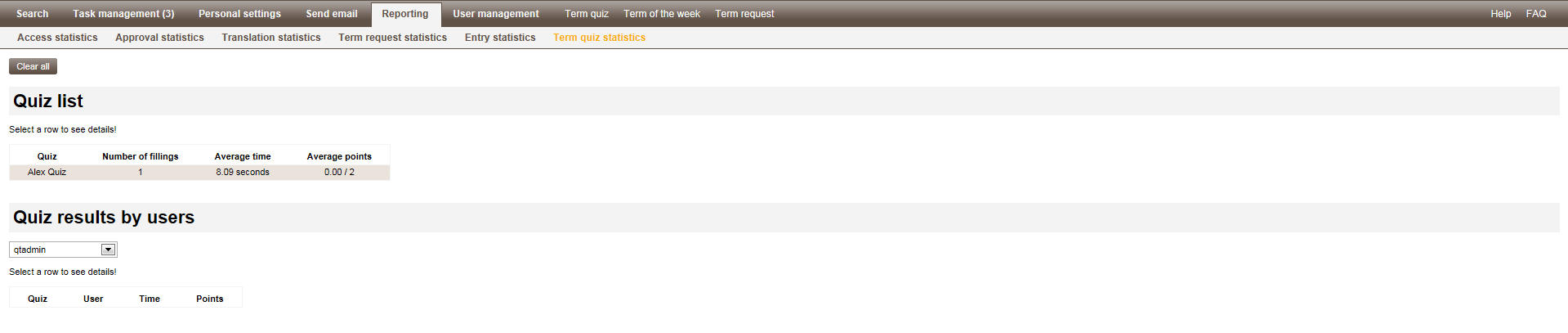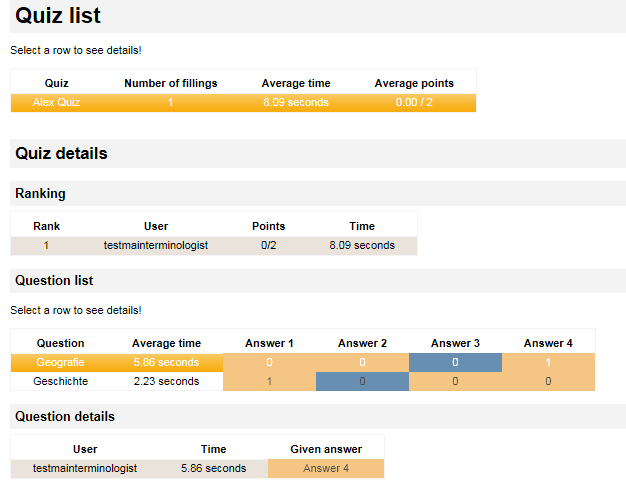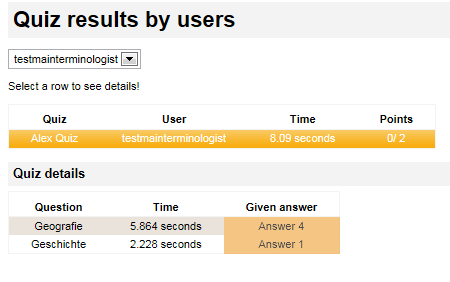Term quiz statistics
“Reporting” screen - “Term quiz statistics” tab
This tab shows the results of all term quiz participants. You can delete all results by clicking on “Delete all”.
Quiz list
“Reporting” screen - “Term quiz statistics” tab - Quiz list
This list shows the results of all term quizzes, including the results. You will only be able to see actual personal data if this is permitted by the configuration (see chapter General settings). To display more details, proceed as follows:
- a)
- Click on the item in the term quiz list which you want to have more details on.
- ⇨
- The details include the scores and the list of questions of the selected quiz.-
- a)
- Click on the item in the question list which you want to have more details on.
- ⇨
- This will display all the details about the selected question.
User quiz results
You will only be able to see this data if this is permitted by the configuration (see chapter General settings).
“Reporting” screen - “Term quiz statistics” tab - User quiz results
Select a user to see all the term quizzes that this user participated in. Then click on one item in the list to see the details on that quiz.