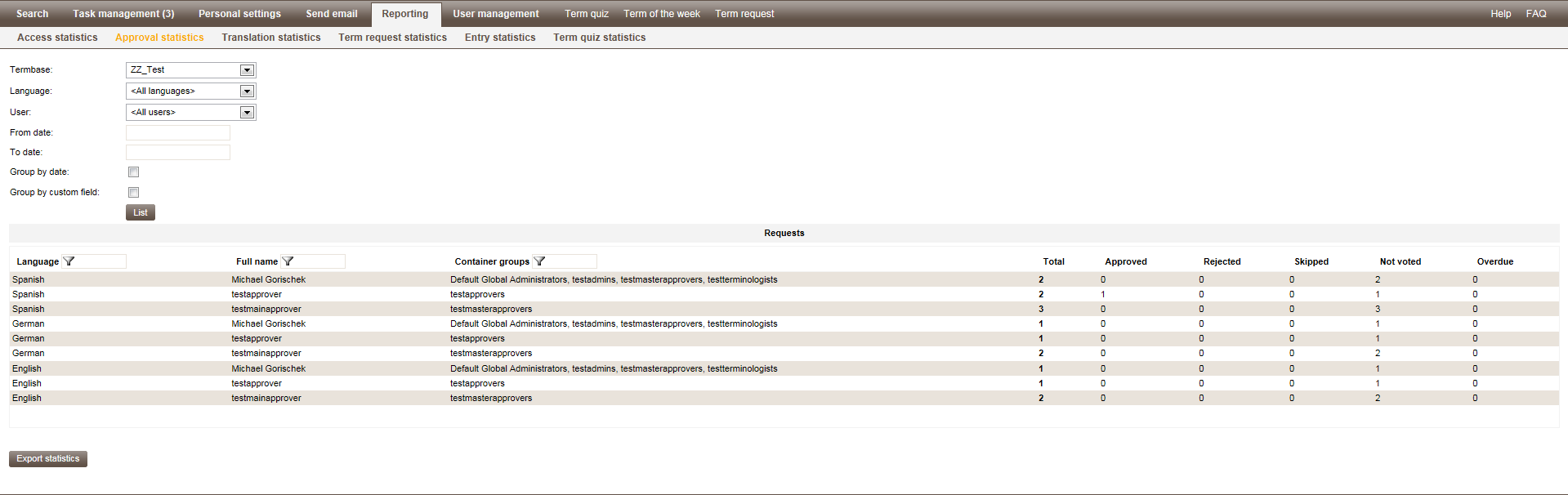Approval Statistics
"Access statistics" in the "Reporting" tab.
This report lets you track your approval processes. The approval statistics can only be retrieved for each termbase individually.
- ▪
- "Language"
- Here you can select individual languages, "All languages" or "All languages (aggregated)". The latter means that the source and target language columns are omitted from the list.
- ▪
- "User"
- Here you can select individual users, "All users" or "All users (aggregated)". The latter means that the first and last names are omitted from the list.
- ▪
- "From date" / "To date"
- For restricting the time period under consideration.
- ▪
- "Group by date"
- If this option is selected, the date of each request will be included in the table so you can group the results by date.
- ▪
- "Group by custom field"
- If this option is selected, the custom field will be included in the table so you can group the results by custom field.
- ▪
- "List"
- The corresponding list will be created after clicking this button.
- ▪
- "Export statistics"
- With this button you can export the term request statistics as .csv file.
Sorting and filtering lists
The overview list can be sorted by clicking on the header of the respective column. This setting will be saved for the next time you open the list.
The list can also be filtered by typing a few letters of the desired content into the header. The list will then only display those entries that contain the letters entered in the filter box.
A second filter option is available for columns containing default content (e.g., status) by simply selecting one or more attributes from a pre-defined list.