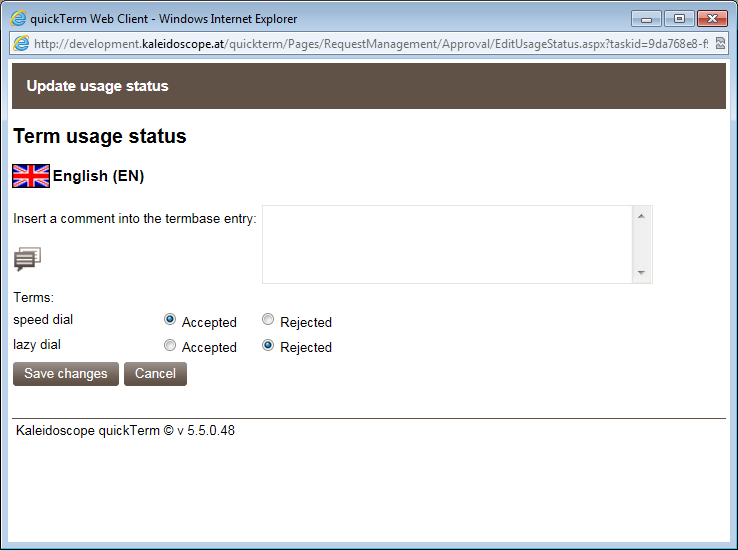Granting Final Approval for an Entry
To grant final approval for an entry:
- a)
- Select the entry from the list on the left.
- b)
- To the right of the vertical divider bar you will find details enabling you to check the entry and view the notes entered by your colleagues.
- c)
- Click on "Final approval" to approve the entry.
- ⇨
- The "Term usage status" dialog box appears.
- d)
- If you wish, you can enter a comment to be stored in the termbase. By clicking on the small icon, you can also copy the comments made during the approval process to the field before editing them.
- e)
- Select under each term whether they are accepted or rejected terms.
- ⇨
- This information is entered in the termbase.
- f)
- Click on "Save changes".
- ⇨
- The entry is granted final approval and closed in your request management.
"Term usage status" dialog