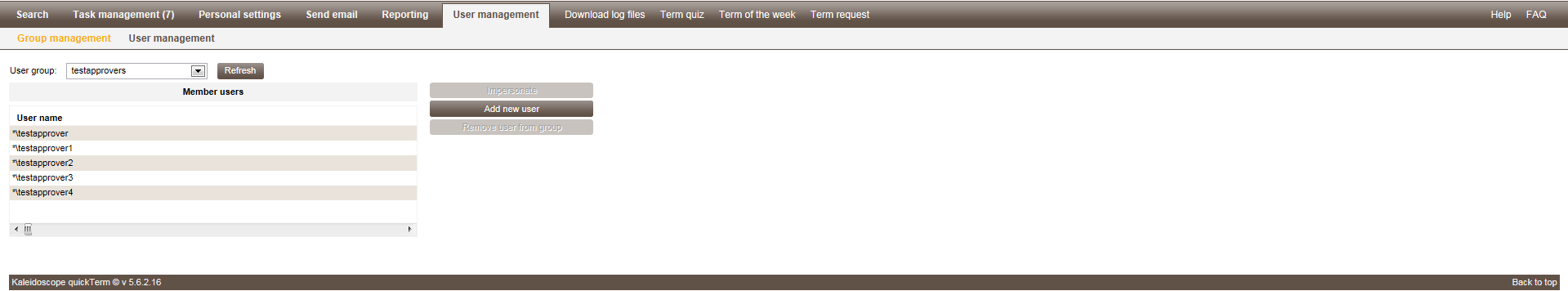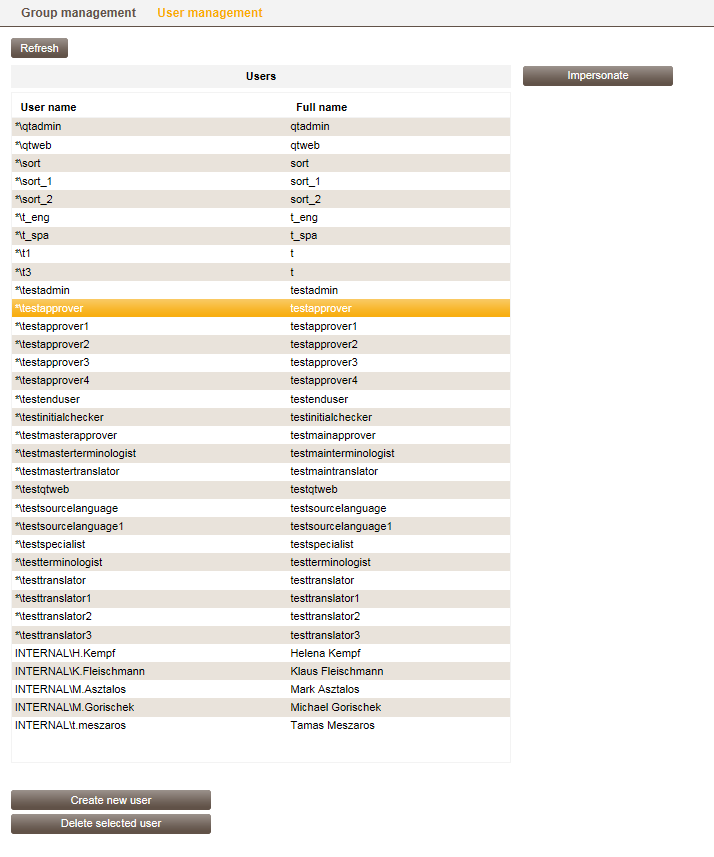User Management
In quickTerm Web, administrators have a subset of the functionalities available in the Client version of the program. In User management they can create new users and add them to existing groups. It is naturally also possible to change which members belong to which groups and delete users.
Group management
Group management
Here you can change the members of existing user groups, and either add a new user or remove an existing user from the group. Also, you can impersonate a user of the selected group.
User management
User management
Here you can create new users, deleted the selected users, or carry out user impersonation.
For more details on these functionalities see Creating Users and User Groups.
NOTICE! Inactive users or users not assigned to any group are displayed inn green and italics. It is not possible to impersonate these users.