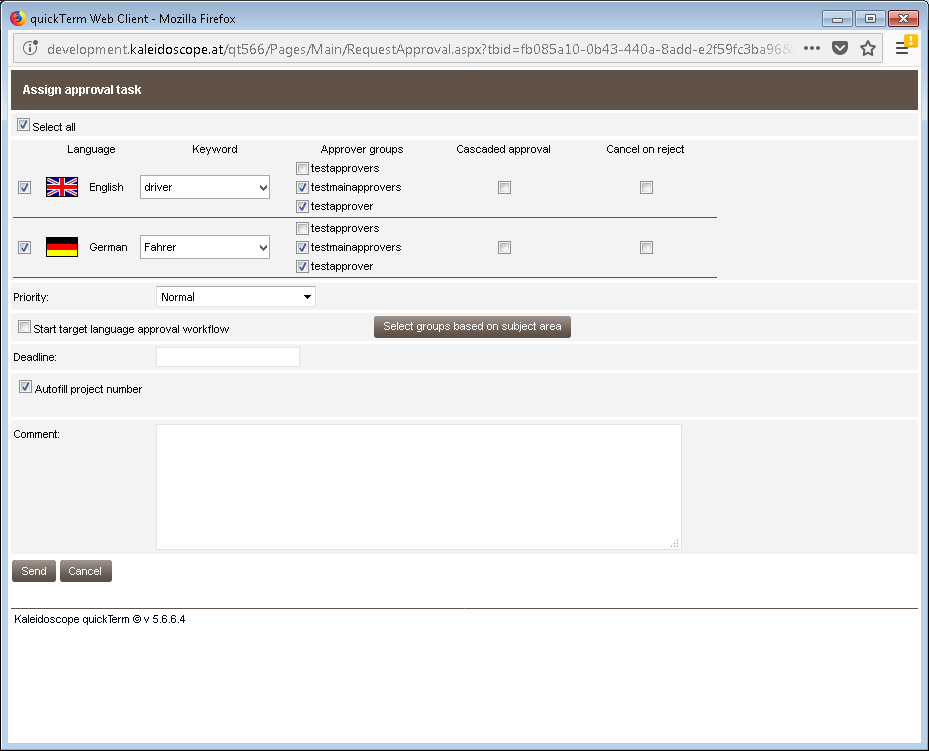Assigning Approval Tasks
You can send a new or not yet approved term for approval from the search window itself, in other words assign an approval task. You can also resubmit an approved entry for approval if it has been changed.
Further information about the quickTerm workflows can be found under quickTerm Workflows.
"Assign approval task" dialog
To assign an approval task:
- a)
- Search in quickTerm for the entry you want to have approved.
- b)
- Click on "Assign approval task".
- ⇨
- The "Assign approval task" dialog box appears.
- c)
- Select the languages in which approval is to take place and the relevant keywords to be used as the keyword for the approval task for each language.
- d)
- Select the groups that need to give approval. The available groups have been defined by the administrator for each language. For cascaded approvals the main approver cannot be deselected, since the main approver has to have the final say.
- ⇨
- The approvers are sent an e-mail and can log in to process the approval in their request management.
- ⇨
- Groups that have subscribed to receive notification of the start of an approval process in one of the selected languages will be notified.
- ⇨
- quickTerm sets the status "In progress" in the termbase.
- a)
- Cascaded approval checkbox: Every approval process is a cascaded process by default. This means that initially all "normal" approvers are involved and then the main approver for each language signs off final approval by the terminologist. You can uncheck the Cascaded approval box. In this case, the main approver is viewed as a "normal" approver and all groups can vote on an entry at the same time. This checkbox is available for each language and can be selected or deselected as required.
- b)
- Start target language approval workflow checkbox: Check this option if you are submitting an entry to the approval process in a target language and as the terminologist do not wish to be the final approver, but instead you want to use the target language final approver.
- c)
- Select groups based on subject area button: For further details see Automatic assignment based on entry information in Configuration of Approvers and Master Approvers. When you click on this button, assignment of approver groups takes place automatically.
For example: If you have an entry with the subject area = screws and two approver groups, one for the subject area = screws and one for the subject area = telephones, clicking on this button means only the FIRST group will be assigned the task.
If there is a third approver group WITHOUT explicit filtering, this group will ALWAYS be assigned the task irrespective of which subject area appears in the termbase.
- d)
- Priority: You can choose between Low, Normal and High. This will have an effect on when digest e-mails are sent, if these have been configured differently.
- e)
- Deadline: Select a deadline. If this deadline is passed, the approval task is highlighted in red in the list.
- f)
- Autofill: You can set the content of the custom field to be autofilled by checking this box or enter the information manually here. Using the screenshot as an example: Project. Please check how this has been configured with your terminologist.
- g)
- Comment: You can enter a comment here that will then appear as the first comment in the comments list.
| Glossary entry: | Approval task |
The terminologist or translator can send an entry to approvers for a particular language who can then approve or reject it. This process is called Approval.