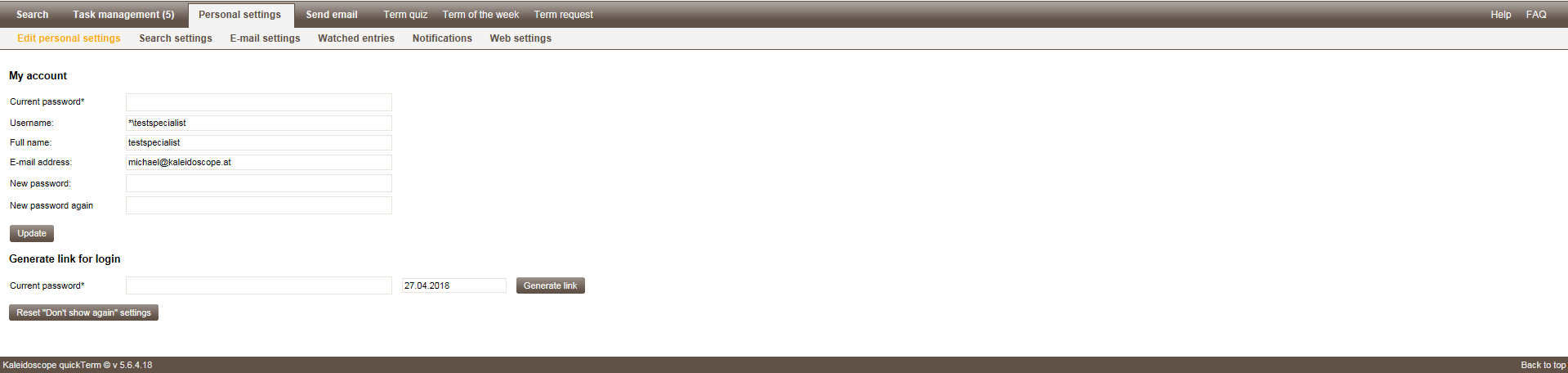Personal Settings
Personal settings
This tab is only visible if the option “Show basic personal settings” is selected in the group settings (see also General Group Settings). You can define the following settings here:
- ▪
- “User name”, “full name” and “E-mail address”: This information is required for e-mail notifications accompanying term requests as well as to log the person initiating the request in the case of logged entries. If you have already been created as a user in the domain, this information is already loaded.
- ▪
- “New password” and “New password” again are only displayed to quickTerm users, not to Windows users. This option allows you to set a new password. In order to do so you must enter your current password.
Generate link for login
This feature allows you to generate a URL which contains the username and the password in an encrypted form. If you use this URL, then the user will be logged in automatically.
This is how you generate the personalized URL:
- a)
- Enter your current password in the first field.
- b)
- As a security measure, enter the expiration date of the link.
- c)
- Click on "Generate link".
- ⇨
- The browser will now display the URL with the encrypted login data.
Buttons
- ▪
- “Reset “Don´t show again” messages”
- By clicking on this button, quickTerm will “forget” all message where you have selected the “Do not show again” function.