Sending Batch E-mails
This function allows terminologists that use quickTerm groups as mailing lists to send individual e-mails (e.g. on new entries) to specific users.
"Send e-mail" dialog
In this dialog you see all quickTerm recipient groups. You can filter and sort this list by name, role and language to select the precise group you want to send the e-mail to.
To send an e-mail:
- a)
- Select the group of recipients on the left. The "Select all" and "Select none" buttons at the top may be useful at times.
- b)
- At the bottom enter a subject and the text of your e-mail.
- c)
- Click on "Send e-mail".
- ⇨
- The e-mail is sent.
Sending an Entry as a Link
This screen also opens when you "Send entry link in e-mail":
A prerequisite for this is that the web or server URL has been set up in the server config file (in quickTerm Web this requirement is already met).


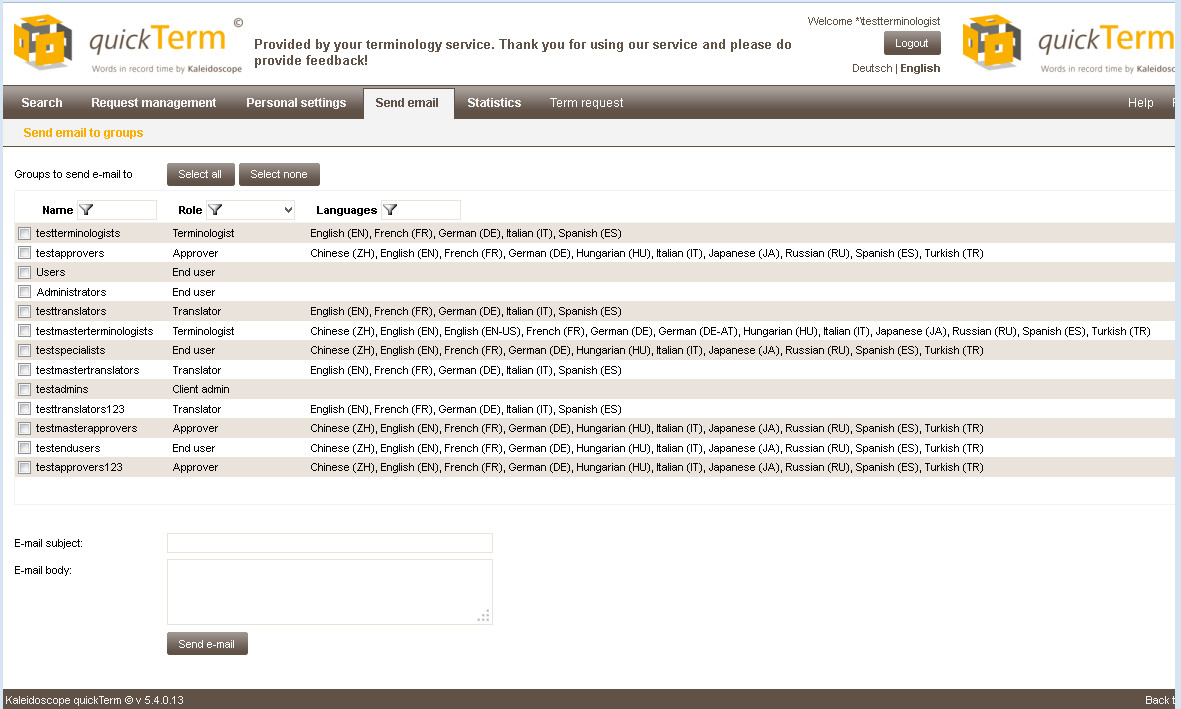
 ) at the top. The
) at the top. The