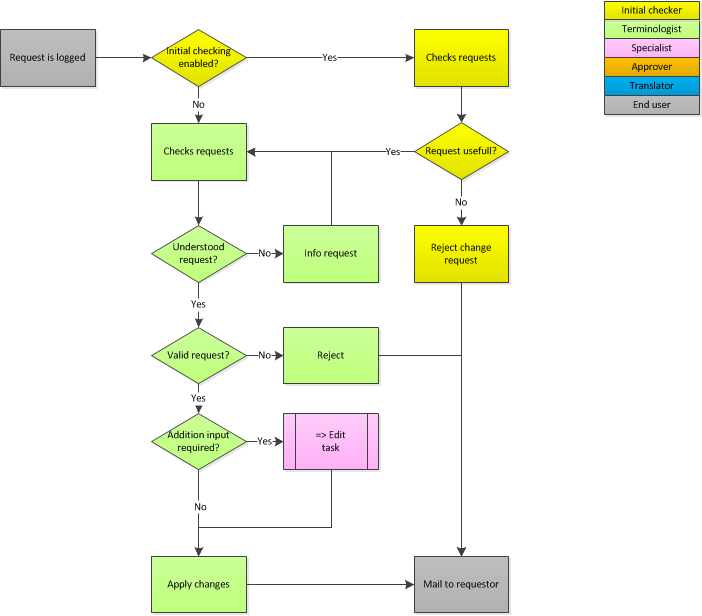Change request
"Change request" workflow
Every user who has had the option enabled may submit a change request in quickTerm. In doing so the user is able to enter different values into the relevant fields in an input screen. The terminologist receives these requests with a clear overview showing the "change history" and decides what to do with the request:
- ▪
- Reject change
- ▪
- Accept change and update termbase immediately
- ▪
- Forward the change as an edit task to the specialists for voting
If the terminologist wants to change something in the entry, there are two options, depending on the configuration:
- ▪
- He can directly edit the entry.
- ▪
- He can file a change request to himself and accept it immediately. This is virtually the same as "documented" editing of an entry.
It enables the terminologist to edit the termbase from devices on which the MultiTerm or Acrolinx software is not installed.