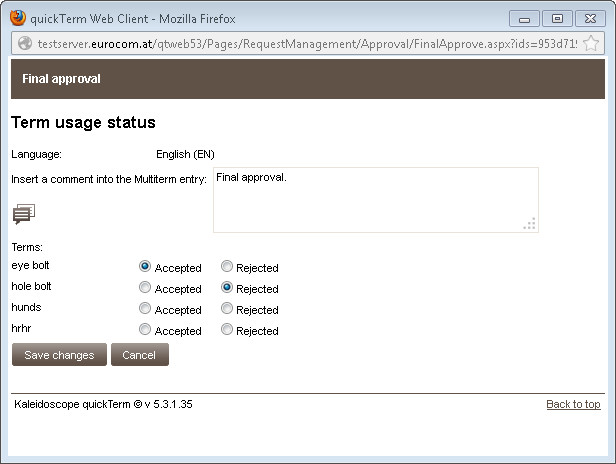Giving Final Approval
Once all approvers for a language have approved an entry, the terminologist is notified by e-mail. The terminologist can always see the progress of approvals in the approval list. By selecting the "All approved" filter option in the Status column, the list will only show those entries that can be processed for final approval.
To give final approval for an entry:
- a)
- Highlight the relevant entry in the list of currently pending approvals.
- b)
- Click on "Open" and check the data.
- c)
- Click on Final approval to give final approval.
- ⇨
- The "Term usage status" dialog opens.
- d)
- You have the option of entering a comment in the field or copying the entire comments trail using the small icon on the left and then editing this if necessary.
- e)
- Define the usage status for each term.
- ⇨
- The entry is given final approval. quickTerm sets the appropriate status in the termbase and quickTerm.
- ⇨
- Participants in the process and all groups that have "subscribed" to notifications about approvals are notified.
"Final approval" dialog