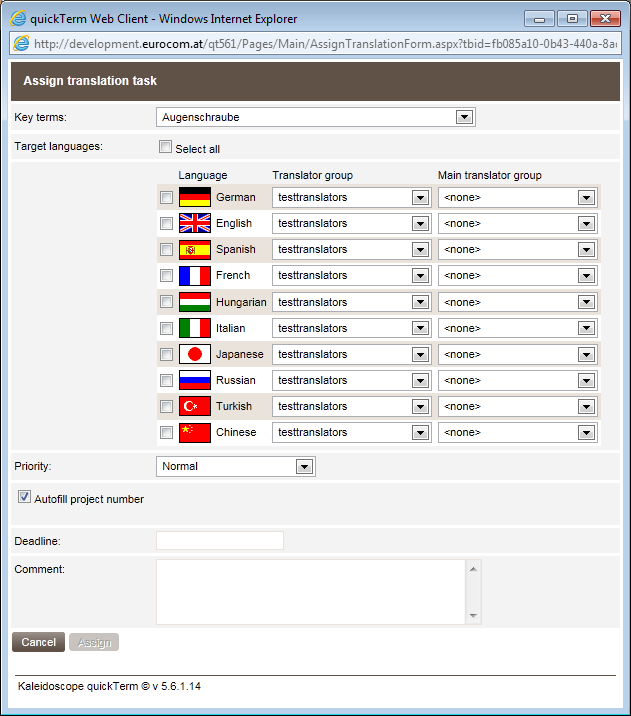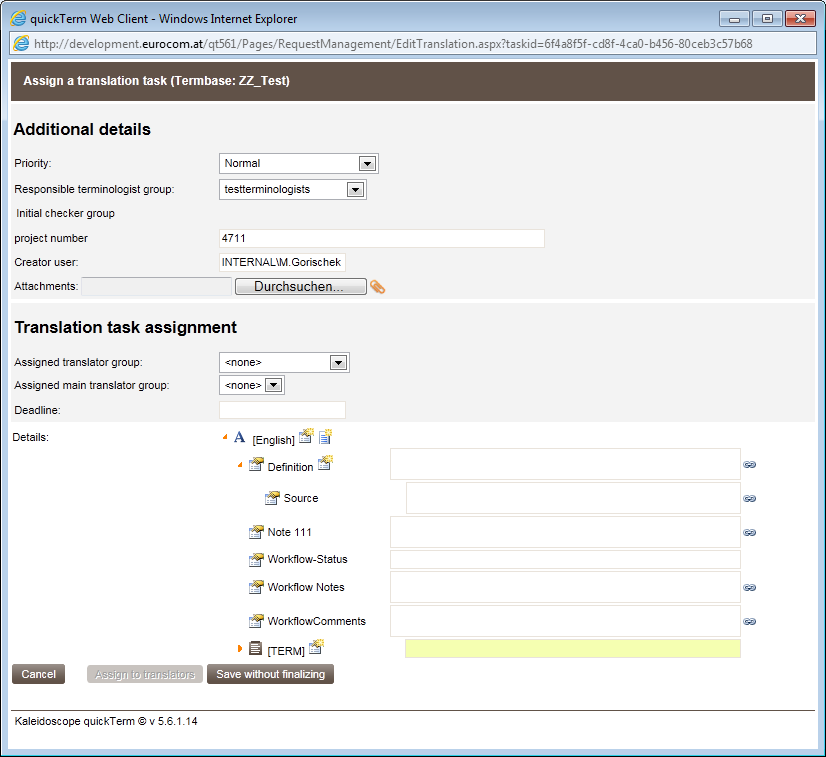Initiating Translation
To initiate the translation of an existing entry into a new language:
- a)
- Click on "Assign translation task" in the search screen.
- ⇨
- The "Assign translation task" dialog box appears.
- b)
- Select a key term. This will then become the "title" of the translation task in all the task lists. Ideally, this should be the preferred term.
- c)
- Select the required target languages, or “Select all” to select all languages at once.
- d)
- For each target language, select the translator group and, if you want to, the main translator group you want to assign the task to. Based on the group configuration these groups might already be preselected.
- e)
- Click on "Assign".
- ⇨
- The translator receives an e-mail about the submitted translation task and can process this in their Request management.
"Assign translation task" dialog
Starting a translation task based on a translation request
This is how you can start a translation task based on a translation request:
- a)
- Select the translation request you received and click on “Edit”.
- ⇨
- The "Assign translation task" dialog box appears.
- b)
- If required, edit the data that the translation request already contains.
- c)
- Select the translator group and, if required, the main translator group to which you want to assign the task.
- d)
- Click on "To translators".
- ⇨
- The translator receives an e-mail about the submitted translation task and can process this in their Request management.
"Assign translation task" dialog
Translation process
Once the translator supplies a translation suggestion, depending on the configuration and if applicable, it is sent to the main translator (in the case of a cascaded translation process) and then automatically or optionally sent for approval, or it is entered in the termbase as "final". Translation suggestions are given final approval by the main approver, not the terminologist.