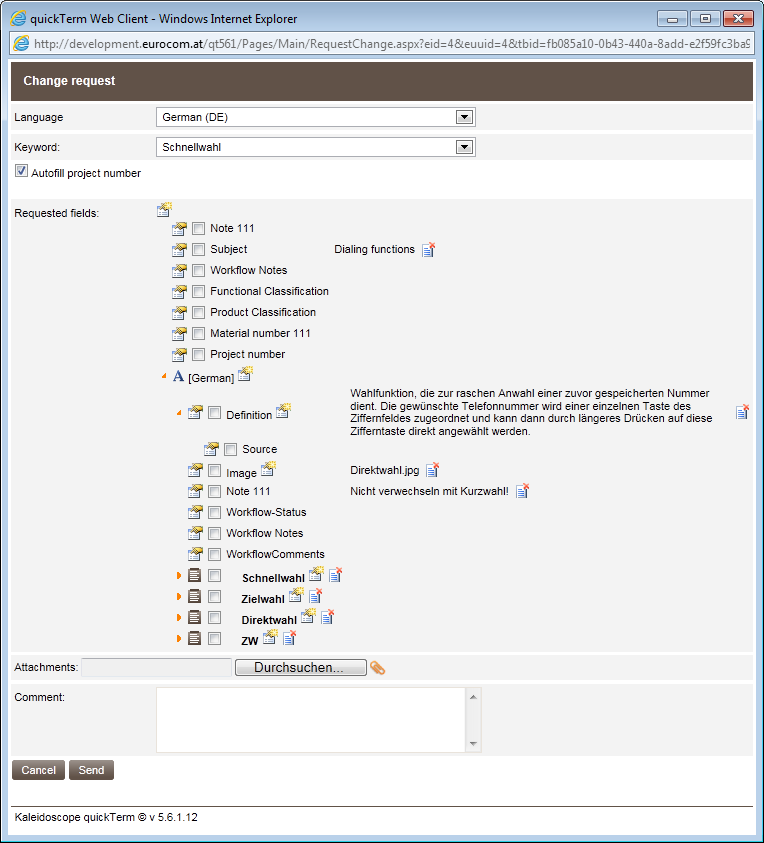Change Request
"Change request" dialog
By clicking on the "Request change" button you can request changes to specific fields for the term.
- a)
- "Target language"
Select the Target language in which you want to request a change.
- b)
- "Title"
Select which term of this entry should be used as a title for this request.
- c)
- In the tree structure select the fields that need to be completed for this change request.
- d)
- "Comment"
You have the option of entering a message for the terminologist here.
- e)
- Specify whether the custom field should be auto-filled, or enter the corresponding value ("Project number" in the screenshot). This option is only available if the custom field is set up to be linked to a termbase field.
- f)
- Then click on "Send".
- ⇨
- The change request is created. The terminologist will action the request.