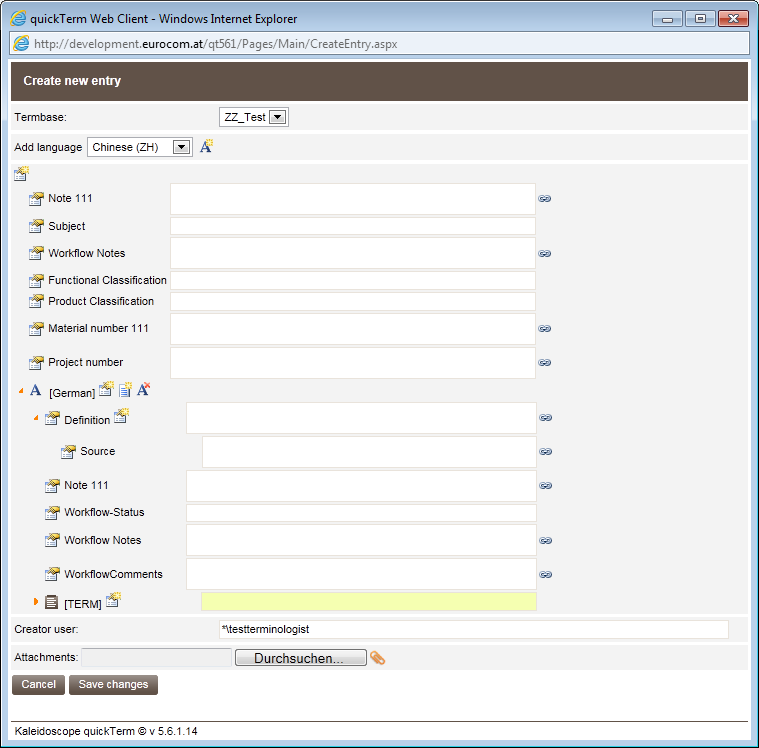Create new entry
With this feature, terminologists can directly create an entry in the termbase without having to use a term request workflow.
NOTICE! This feature can be activated and deactivated in the group management.
- a)
- Click on “Create new entry".
- ⇨
- The "Create new entry" dialog box opens.
- a)
- Fill out the desired data.
You can add new terms to an entry with the button.
button.
You can delete terms from an entry with the button. Please note that you need to have at least one term per language in order to store the entry.
button. Please note that you need to have at least one term per language in order to store the entry.
You can add additional (multiple) fields to an entry with the button.
button.
You can delete the content of a field with the button.
button.
You can add new languages to an entry with the button. If a translation task is currently running in one of the languages, then this language can not be edited directly and will not be shown.
button. If a translation task is currently running in one of the languages, then this language can not be edited directly and will not be shown.
You can delete an entire language from the entry with the button. Before quickTerm deletes a language, you will be asked if you are sure.
button. Before quickTerm deletes a language, you will be asked if you are sure.
By right mouse clicking any term and selecting an existing field, you can add a second instance of that field to the term. This is only possible, however, if this field is set up as "multiple" in the termbase definition.
- b)
- Select the desired entry class (only for MultiTerm termbases).
- c)
- Enter the creation user you want to write to MultiTerm. The field is pre-filled with the currently logged in user.
- d)
- Click on “Create entry".
“Creating a New Entry” screen