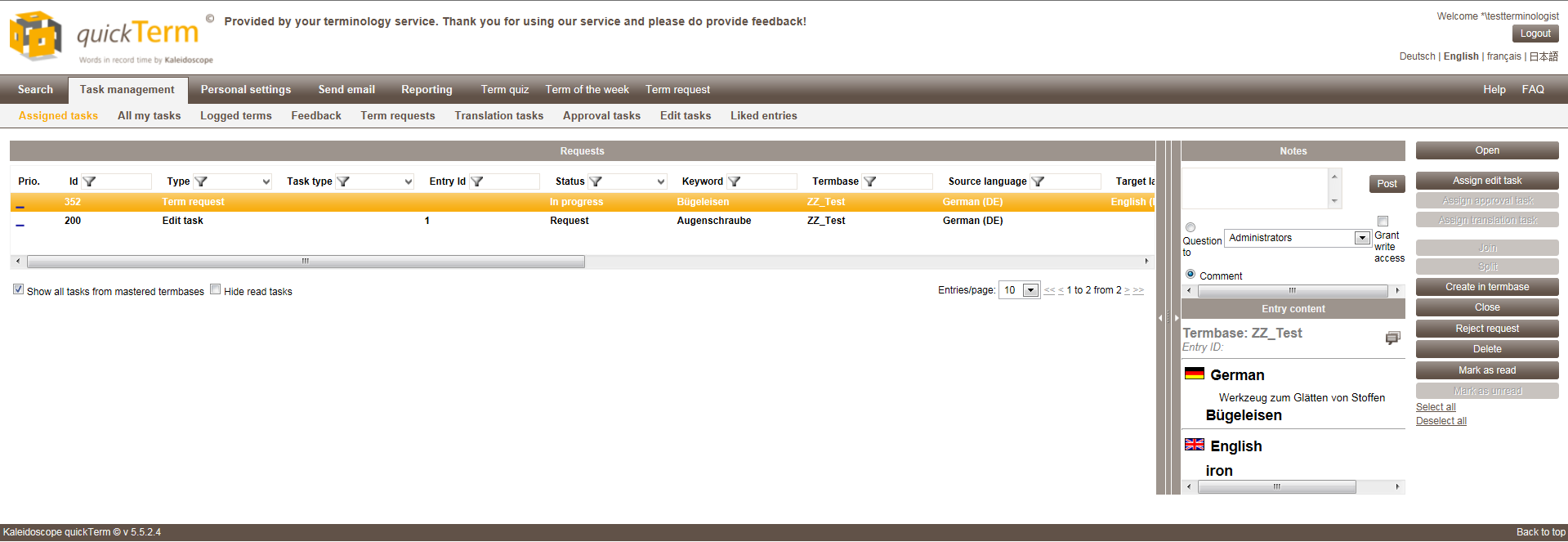Workflow for Term Requests
Switch to the Request management screen. In Assigned tasks you can filter by term request, or you can go straight to the Term requests tab. In this list you can see the currently pending term requests.
Overview of term requests
The columns are more or less self-explanatory. The administrator can customize the order of the columns for each user group on the "UI setup" tab. The custom field is also used for this purpose. ID is the consecutive number of the quickTerm term request, the Entry ID is the number in the termbase, assuming the entry already exists in the termbase. This can also be seen from the red check mark.
Terminologist (creating) is the user who transferred the term request to the termbase. Terminologist (closing) is the user who gave final approval in the context of the approval process.
Possible statuses for term requests and what they mean
- ▪
- “In progress"
- The request has been assigned to the terminologist and a decision is pending.
- ▪
- "Defining"
- The terminologist has assigned the request to a specialist for actioning.
- ▪
- "Created"
- The request has been created in the termbase, but is not yet closed.
- ▪
- "Exported"
- The request has been exported (and transferred to another system).
- ▪
- "Closed"
- The request has been closed.
- ▪
- "Initial checking"
- The request is at the initial checking stage (before allocation to the terminologist).
- ▪
- "Transferring"
- The terminologist has allocated the request to another (main) terminologist, who has not yet accepted the request.
- ▪
- "Rejected"
- The terminologist or initial checker has refused the request.
- ▪
- “Draft”
- The term request was created in a concept map but has not been committed for further processing.
Terminologist (closing) is the user who gave final approval in the context of the approval process.
Further information