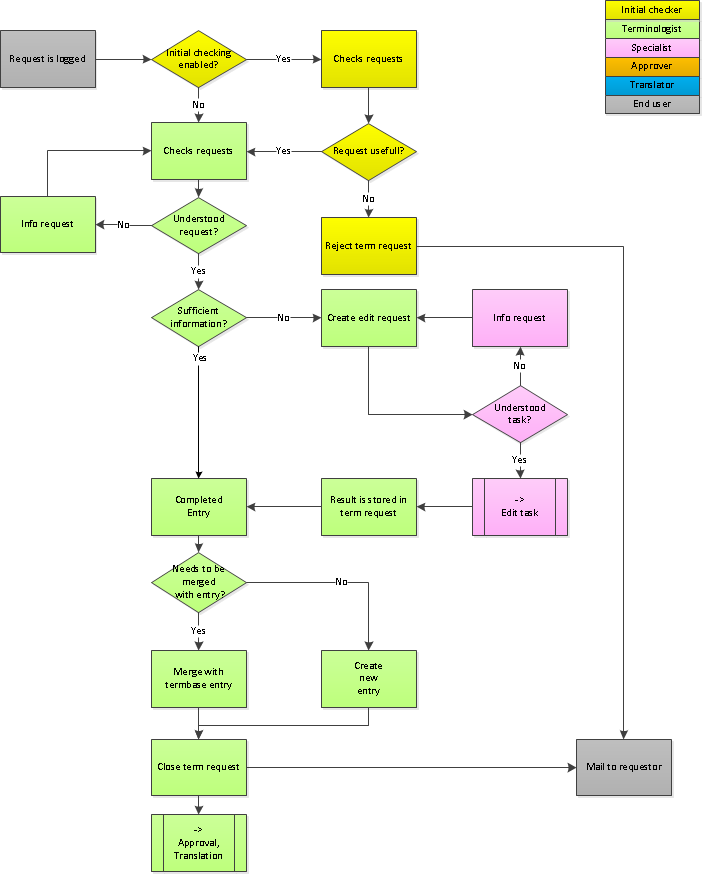Term request
"Term request" workflow
Every user who has had the option enabled may submit a term request in quickTerm. The information that the user can or must fill in when submitting a term request can be configured for each user group. Term requests may be monolingual or bilingual, depending on the user authorization.
You can split a bilingual term request into two monolingual term requests. The two monolingual term requests are processed like individual term requests. That means each of the two languages can follow their individual workflow. When the term requests are created in the termbase, they are merged back into one entry.
Depending on the configuration, term requests are first sent to the initial checker (who if applicable forwards the term request to the terminologist), or are sent straight to the terminologist. The terminologist decides whether the request should, in principle, be added to the termbase. The terminologist can delegate the request to a specialist for actioning, or create the entry in the termbase and then send it for approval.
As soon as the term request is created, quickTerm checks whether this term already exists in the termbase or has been previously submitted as the subject of a term request (including requests that have been rejected!). This prevents duplicate term requests from being filed.
An e-mail is sent to the requester to inform them of the outcome of the request.
| Glossary entry: | Term request |
A term request is generated when a user searches for a term that does not exist in the termbase and would like the term to be added to the termbase. Term requests go to the central terminology team that decides which terms are to be created in MultiTerm and how they are to be created. This is followed by the approval of the entry.